
Helping YOU take better pictures...
one frame at a time
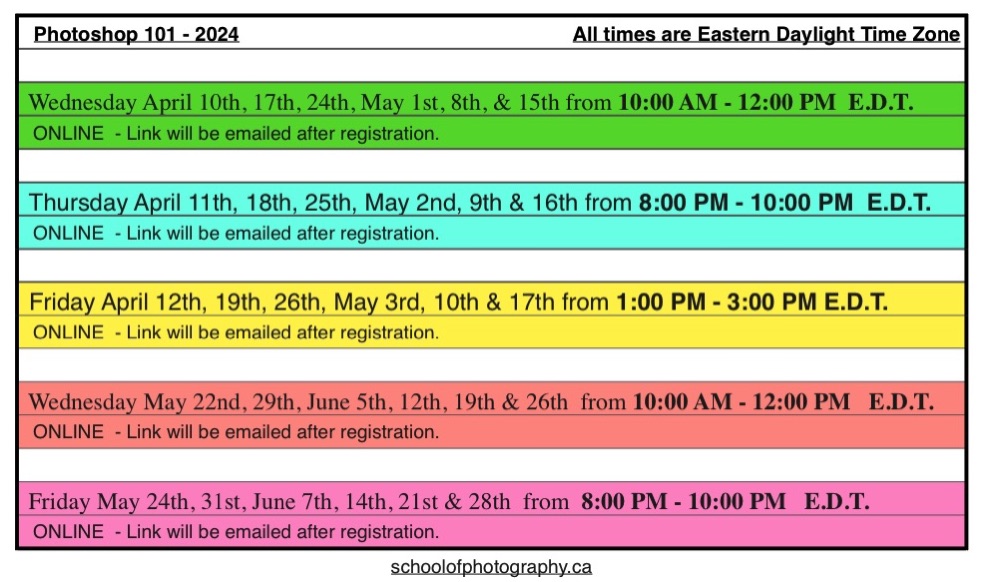
What You'll Need for in person learning:
• Your laptop (working with images)
• a mouse and mouse pad
• Photoshop CC 2023 (trial version available)
PHOTOSHOP
EDITING 101
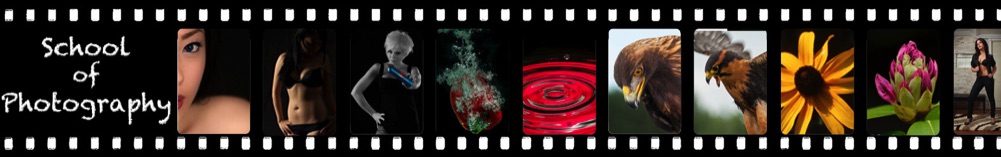
Photoshop is a fantastic tool and a great addition to photography and to a photographer. However, it can be a bit overwhelming for a beginner. Come join our 6 week workshop on Photoshop to learn how to edit your images properly and how to turn your good images into great images
These are 2 hours interactive workshop are for 6 weeks. This will be with professional Instructor Peter Gatt, from Toronto's School of Photography. Minimum of 1 members needed, maximum 6 members.
Topics Covered:
✴ Introduction to Photoshop
✴ Workspace
✴ Image Properties
✴ Resizing and cropping
✴ Contrast corrections
✴ Sharpening and blurring
✴ Selection tools
✴ Selective changes
✴ Hue and Saturation
✴ Defogging
✴ Levels
✴ cropping
✴ Straightening
✴ Red Eye Removal
✴ Cloning
✴ Healing Brush
✴ Patch tool
✴ Content Aware
✴ Text and text effects
✴ Creative Black and White
✴ Curves
✴ Perspective Corrections
✴ Panorama
✴ Layers
✴ Shadow highlights
✴ B&W
✴ HDR
✴ Lens Correction
✴ Replacing The Sky
✴ Selective Black & White
✴ Creative Black and White
✴ How to create an Adjustment Layer
✴ Working with a Masking Layer
✴ Levels as an Adjustment Layer
✴ Hue and Saturation as an Adjustment Layer
✴ Levels as an Adjustment Layer
✴ Hue and Saturation as an Adjustment Layer
✴ Photo collage
✴ Photo Merge
✴ Changing Canvas size
✴ Creative effective boarders
✴ Whitening Teeth
✴ Reducing Wrinkles
✴ Adding Make-Up
✴ Changing Eye Colour
✴ Chroma Key
✴ Colourizing Black and white image
✴ Creating Action



2024 Dates:
School of Photography Photoshop Editing Workshop
These 2 hour Course, for 6 weeks is the best courses for Beginners learning the software for the first time. For the Intermediate user that would like to refresh and learn some new approaches. You must have a laptop or desktop with Photoshop CC20 or Higher. You can always download a free trail version.
Online with the ZOOM app or website is a Possibility. Please contact us for more details. This would be a video conferencing app BUT WEBCAM IS NOT REQUIRED, but a microphone is required in order to communicate with the instructor. (headphones are not a bad idea as well. If you have a tablet or and extra laptop, some students find it helpful to have the zoom App or website on the tablet while working on photoshop on the main computer.
After registration a link will be emailed to you in order to join the workshop on zoom. Along with the link, you will also receive some emails with the images that we will be working on for that class.
The first part of the workshop will be going over the interface of zoom and switching back and forth between Zoom and Photoshop so that you can see the instructions live, then switch over and practice what you have learnt.
The Digital Darkroom is the other half of today's active Photographer. Great opportunity to learn how to correct and make your images stand out.
CLASSROOM
2009 Lawrence Avenue West, Unit # 10
Toronto, Ontario
What You'll Need for at home learning:
• Your Computer (working with images)
• iPad or Tablet for streaming (recommended)
• Photoshop CC 2023 (trial version available)
COST: ONLINE
COST: CLASSROOM
CLASS LENGTH:
NUMBER OF CLASSES:
CLASS SIZE:
$ 200.00 PLUS H.S.T.
$ 300.00 PLUS H.S.T.
2 HOURS
6 CLASSES
1-8 STUDENTS

